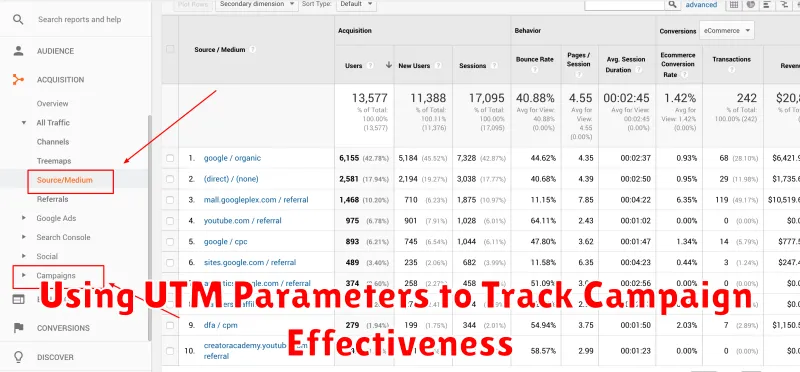In today’s digital landscape, understanding the effectiveness of your marketing campaigns is paramount. Accurately tracking campaign performance allows you to optimize your strategies, allocate budget effectively, and ultimately achieve a higher return on investment (ROI). One of the most powerful tools available for granular campaign tracking is the use of UTM parameters. These simple tags, added to your URLs, provide valuable insights into which aspects of your campaigns are driving conversions and which are falling short. By leveraging UTM parameters, you gain the ability to dissect your traffic sources and understand precisely how users are interacting with your content across various platforms and campaigns. This data empowers you to make informed decisions, refine your targeting, and maximize the impact of your marketing efforts. Learning how to implement and analyze UTM parameters is an essential skill for any marketer seeking to improve campaign performance and demonstrate the value of their work.
This article will provide a comprehensive guide to using UTM parameters for effective campaign tracking. We will explore the core components of UTM parameters, including campaign source, campaign medium, campaign name, campaign term, and campaign content, demonstrating how each element contributes to a complete picture of your campaign performance. Whether you’re a seasoned marketing professional or just starting out, understanding and utilizing UTM parameters is crucial for optimizing your campaigns, justifying your marketing spend, and achieving your business objectives. By the end of this article, you will be equipped with the knowledge and practical skills to implement UTM parameters and unlock valuable insights into your campaign effectiveness.
What Are UTM Parameters?
UTM parameters are simple tags added to the end of a URL to track the performance of online marketing campaigns across different traffic sources and publishing platforms. They provide valuable data that helps marketers understand which aspects of their campaigns are most effective.
These parameters work by appending a series of name-value pairs to a URL. These pairs are added after a question mark (?) and are separated by ampersands (&). Each pair specifies information like the source, medium, and campaign name.
UTM parameters don’t change the content of the webpage itself, but they allow analytics tools, like Google Analytics, to differentiate between various traffic sources directing visitors to the same page.
Setting Up UTM Codes in Google Analytics
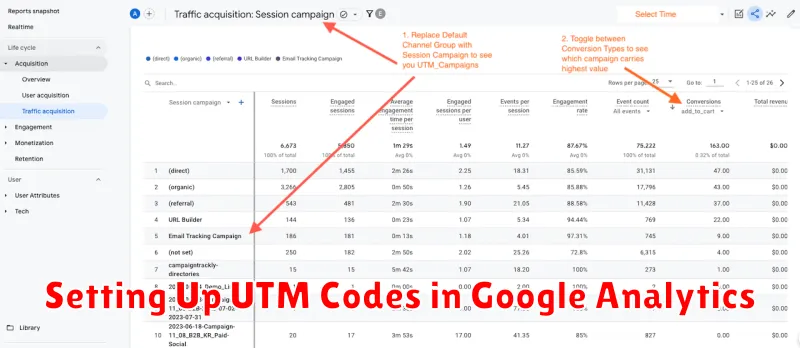
While Google Analytics automatically captures some traffic source data, using UTM parameters allows for more granular campaign tracking.
You don’t need to configure anything specific within Google Analytics itself to begin using UTM parameters. The platform is designed to automatically recognize and process these parameters from your URLs. The data collected through your UTM tagged URLs will populate various reports within Google Analytics, particularly the Acquisition > Campaigns > All Campaigns report.
This report will display the data categorized by the UTM parameters you’ve specified. This allows you to analyze the effectiveness of your different campaigns, mediums, and sources, based on metrics like traffic volume, bounce rate, conversion rates, and more.
Therefore, the key to using UTM codes lies in correctly structuring and appending them to your URLs. This is typically done using a UTM builder or by manually constructing the URL.
Naming Conventions for Accuracy
Establishing clear and consistent naming conventions for your UTM parameters is crucial for accurate tracking and analysis. A well-defined system prevents confusion and ensures data integrity.
Use lowercase letters for all parameter values. This avoids discrepancies caused by case sensitivity. For example, use “summer_sale” instead of “Summer_Sale” or “SUMMER_SALE.”
Separate words with underscores “_” instead of spaces or other characters. This practice improves readability and compatibility with various analytics platforms. For instance, use “email_campaign” not “email campaign” or “email.campaign.”
Keep values concise and descriptive. While detail is important, overly long values can become cumbersome and prone to errors. Aim for clarity and brevity.
Tracking Multiple Channels
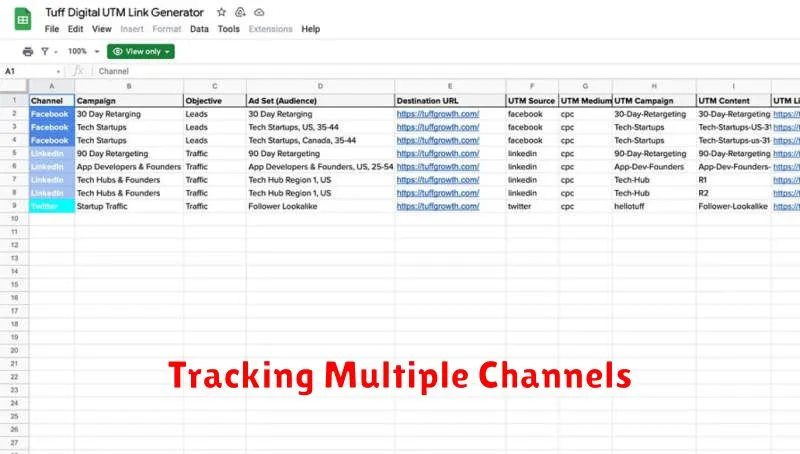
When running a marketing campaign, you’ll likely leverage multiple channels to reach your target audience. This could include social media platforms, email marketing, paid advertising, and organic search. Using UTM parameters allows you to differentiate the traffic coming from each of these sources.
For instance, you might be running a promotion on both Facebook and Instagram. By adding unique UTM parameters to each platform’s link, you can precisely track how many conversions originated from each. This granular data provides valuable insights into which channels are most effective for driving desired actions.
Example:
- Facebook: utm_source=facebook&utm_medium=social&utm_campaign=summer_sale
- Instagram: utm_source=instagram&utm_medium=social&utm_campaign=summer_sale
Analyzing this data will show you which social media platform performed better for your summer sale campaign. This informs future budget allocation and channel prioritization strategies.
Analyzing Campaign Performance
Once your campaigns are running and data starts accumulating, the analysis phase begins. This is where UTM parameters truly shine. By segmenting your traffic based on these parameters, you can gain actionable insights into which campaigns are performing best.
Your analytics platform (e.g., Google Analytics) will allow you to filter your traffic based on the UTM parameters you’ve set. This enables you to isolate and compare the performance of individual campaigns, ad sets, or even specific keywords.
Key metrics to analyze include:
- Conversion Rate: How many visitors from a specific campaign completed a desired action (e.g., purchase, sign-up)?
- Bounce Rate: What percentage of visitors from a campaign left your site after viewing only one page?
- Traffic Source: Which platform (e.g., social media, email) is driving the most valuable traffic?
- ROI: What is the return on investment for each campaign, considering both cost and revenue generated?
By analyzing these metrics across different campaigns, you can identify high-performing strategies and areas for improvement. This data-driven approach allows for continuous optimization of your marketing efforts.
Avoiding Common UTM Parameters Mistakes
While UTM parameters are invaluable for tracking campaign effectiveness, common mistakes can hinder their accuracy and usefulness. Consistency is key. Establish clear naming conventions for your campaigns, sources, and mediums to avoid discrepancies in your data.
Using lowercase letters for all your UTM parameter values prevents variations that could split your data unnecessarily. For instance, ‘social’ and ‘Social’ would be tracked as different sources.
Be specific. Avoid generic terms like ‘banner’ for your medium. Instead, use more descriptive terms like ‘homepage_banner’ or ‘sidebar_banner’ to gain granular insights into which banners are driving the most conversions.
Avoid using UTM parameters on internal links. This can overwrite the original source and medium of your traffic, skewing your campaign data.
Finally, test your UTM parameters before launching your campaign. Use a URL builder and check that they are populating correctly in your analytics platform to ensure accurate data collection from the start.
Automating UTM Link Generation
Manually creating UTM parameters for each link can be time-consuming and prone to errors, especially when managing multiple campaigns. Automating this process significantly improves efficiency and ensures consistency in your tracking data.
Several methods can be employed for automated UTM link generation. Spreadsheet software like Google Sheets or Microsoft Excel allows you to use formulas to concatenate UTM parameters with your destination URLs. This approach is relatively simple and accessible.
Dedicated UTM builders or marketing automation platforms offer more advanced features. These tools often provide templates, bulk link creation, and integration with other marketing platforms. This simplifies campaign management and reduces manual effort.
Custom scripts or APIs can be utilized for more complex automation needs. While requiring technical expertise, this approach provides the greatest flexibility and control over the UTM generation process. It enables seamless integration with existing workflows and databases.